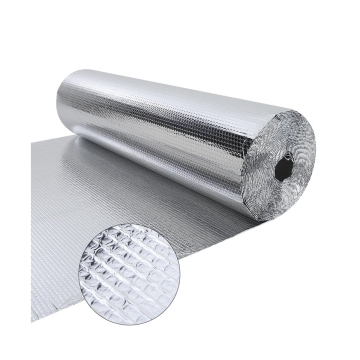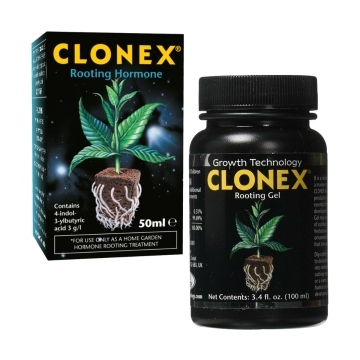BlueLab Guardian Monitor pH & EC with Wi-Fi - combined tester for pH, temperature and conductivity
-
Code:870
-
Weight:0.600 Kgs
BlueLab Guardian Monitor
The Bluelab Guardian Monitor is a continuous indicator of the current EC, pH and temperature levels of your nutrient solution, allowing you to optimize these parameters as your plants progress through each growing phase.
How to set up/mount and calibrate + technical specifications see below in the description
Quick Buy
Features:
- "Plant-safe" green LED display
- Visual alarm for high and low settings
- Large, easy-to-read displays
- Greater tolerance to RF/electronic interference is provided
- No calibration required for conductivity or temperature
- Waterproof design
- Selectable units for conductivity and temperature
- International power supply
- Easy pH calibration via button
- Adjustable display brightness
- Replaceable dual junction pH probe
- Settings are retained when power is lost (non-volatile memory)
- Built-in Wi-Fi (with option to disable)
How to install:
1. Mount the module on the wall or hang it on a support to ensure that the probes can reach the tank.
2. Connect the appropriate plug adapter to the power supply.
3. Connect the power supply and the Bluelab pH probe to the Guardian Monitor base.
4. Turn on the mains power.
How to set up:
Change units for conductivity and temperature
1. Press and hold the conductivity units button. After 3 seconds, it will advance to the next unit indicated by the illuminated LED.
Release the button. Repeat the step until you select the desired unit.
2. Press and hold the temperature unit button. After 3 seconds, it will advance to the next unit indicated by the illuminated LED.
Release the button. Repeat the step until you select the desired unit.
Select display brightness
1. Press and hold the "Display Brightness" button while pressing the up or down buttons to change the brightness.
How to calibrate:
Calibration of the pH probe must be performed before use . The EC probe does not require calibration, but both probes must be in the pH solution to compensate for temperature.
1. Remove the storage cap from the pH probe with a slight twist.
2. Rinse the tip of both probes with fresh water, shaking off excess water.
3. Place the pH and EC probe in Bluelab pH 7.0 calibration solution.
4. Press and hold the “pH cal” button until “PH” and “CAL” appear. Release the button. The pH 7 LED and the first indicator will flash, increasing to four, while the meter calibrates. The pH 7 LED will turn on when complete.
5. Rinse both probes in fresh water, shaking off excess water.
6. Place the tip of both probes in Bluelab pH 4.0 calibration solution or pH 10.0 calibration solution.
7. Press and hold the 'pH cal' button until 'PH CAL' appears. Release button. The pH 4/10 LED and the first indicator will flash, increasing to four, while the device calibrates. When finished, the pH 4/10 LED will illuminate. Calibration is complete.
8. If you are not placing the pH probe in the tank/reservoir immediately, replace the storage cap. The pH probe tip should not be allowed to dry out . Rehydrate with Bluelab KCl Storage Solution if necessary.
After 30 days, the LEDs will flash, indicating that the pH probe needs to be calibrated.
You can view suitable calibration solutions here , here , here and here
You can view a replacement pH probe here
CAUTION: Do not pour concentrated nutrient liquids or pH correctors directly onto the probes when they are submerged!
The tester is warranted against defects for a period of 2 years from the date of purchase. During this period, the device can be returned to the seller with proof of purchase (receipt). If a defect is found, it will be repaired or replaced.
This warranty does NOT cover misuse of the device, accidental damage (dropping, getting wet), repairs by unauthorized persons. 6 month warranty on the Ph probe.
Found a better price?
Delivery conditions
FREE SHIPPING CONDITIONS
- The total value of the goods ordered online must be over 50.00 €.
- The order must NOT contain discounted or promotional items.
- The order must be delivered to an Econt office in Bulgaria.
- If the customer has ordered a product whose availability has not been confirmed, in order to benefit from free shipping, they must replace it with another one to reach the required threshold of the total bill.
- The conditions for free delivery are valid on the territory of the Republic of Bulgaria.
- The store reserves the right to make changes to the free shipping conditions.
STANDARD DELIVERY TERMS
- The delivery time for available products is 24 hours.
- Orders placed by 5:30 PM are fulfilled on the same day and are sent by courier to any point in the country.
- Orders placed after 5:30 PM are shipped the next business day.
- If the item you ordered is not available, we will contact you to inform you of the delivery time and to confirm your order.
- Cash on delivery deliveries - you pay the value of the products to the courier/at the courier's office at the time of delivery.
- The delivery price is approximate and is recalculated according to Econt Express rates.
CLICK & COLLECT - Order online, pick up in store - in three easy steps
- Place an order for the items you want and select the delivery method "Pick up from store - Varna" or "Pick up from store - Sofia".
- You will receive confirmation from our consultant by phone.
- Come to the store of your choice to receive your order without additional delivery fees.
Order items at a regular price with a total value of over BGN 100 and pick up with FREE DELIVERY to an Econt office.