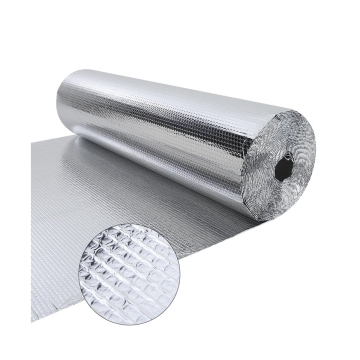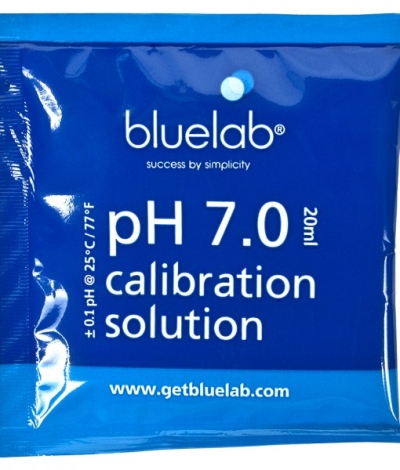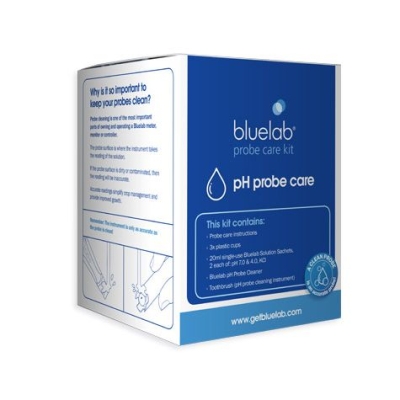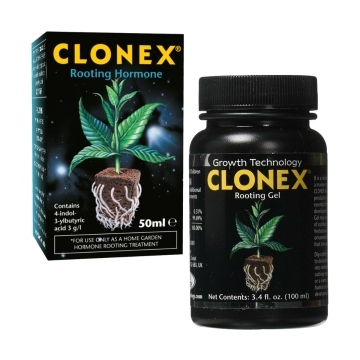Bluelab 's product range covers pH testers and pH buffers, measuring devices and controllers monitoring parameters such as pH, conductivity and temperature. They are used worldwide.
27
products
Products
BlueLab Onepen 3in1 - probe for pH, EC and temperature
The dual pH probe, titanium electrodes, and IP68 dust and water resistance ensure durability, while the replaceable probe and its status indicator make maintenance easy and ensure long-lasting performance.
The ergonomic design and high-contrast backlit display of this meter allow for simultaneous pH and EC measurements for a convenient user experience. With the Bluelab OnePen™, you get fast and accurate results to the second decimal place. Reliable information gives you confidence in your decisions, saves time and ensures optimal plant growth.
Bluelab EC pen
The Bluelab EC pen is the latest innovation in handheld EC meters and is the ultimate solution when it comes to EC measurement.
Measure pH, conductivity and temperature on the go. The Bluelab Combo Meter provides ultimate convenience by taking care of all three fundamentals of nutrient absorption simultaneously.
Not only that, but this multi-parameter meter and its probes feature a brilliantly simple design. The Bluelab pH probe is easy to use, clean and calibrate; when the time comes, it's also easy to replace. Similarly, the Bluelab Conductivity Probe has straightforward functionality that does not require additional calibration.
How to use the Bluelab EC pen:
- The conductivity pen comes with a battery and is ready to use out of the box.
- The pen is factory calibrated.
- Press the power button to turn on the Bluelab Conductivity Pen.
- To turn off the pen, press and hold the power button until OFF is displayed.
- The pen will automatically turn off after 4 minutes to conserve battery power.
- Place the probe tip into your nutrient solution and wait for the reading to stabilize.
- Rinse under running tap water after use.
EC-Meter Truncheon
Characteristics:
- Blue light display
- No calibration required
- EC, CF and ppm 500 and ppm 700 scales
- Fully waterproof
- Automatic on/off function
Bluelab pH 7.0 calibration solution 20ml
pH measuring equipment should be regularly cleaned and calibrated so that the user can be sure that the readings are accurate. The pH testers are calibrated using pH7.0 (buffer) and pH4.0 (bias) solutions before each measurement. Calibration solutions should be stored in cool places away from direct sunlight and heat.
When to calibrate your pH pen or probe:
- Before first use
- If the calibration reminder has disappeared from the LCD screen (30 days after the first calibration)
- If the pH reading is different than expected
- After cleansing and hydration
- After changing the batteries
To calibrate your pH pen or probe, follow the steps below:
1. Make sure your pen or probe is clean and hydrated.
2. Turn on the pH pen or probe. Press the power/hold button.
3. First calibrate to pH 7. Place the probe tip in fresh Bluelab pH 7.0 calibration solution. Wait for the reading to stabilize between pH 6.6 - pH 7.5. Long press the Cal button on the pen or meter until "CAL" is displayed. Release button. A calibration sequence will begin with the display flashing "0" continuously. Once "0000" stops flashing, the sequence is complete and "pH7" is displayed.
4. Rinse. Rinse the tip of the pen or probe thoroughly in clean tap water and shake off any excess.
5. Calibrate to pH 4. Place the probe tip in fresh Bluelab pH 4.0 calibration solution. Wait for the reading to stabilize between 3.6 pH - 4.5 pH . Long press the Cal button until “CAL” is displayed. Release button. A calibration sequence will begin with the display flashing "0" continuously. Once “0000” stops flashing, the sequence is complete and “pH4” is displayed.
6. Confirm the calibration. A calibration confirmation will appear at the bottom of the pen or probe screen to indicate a successful calibration. It will disappear after 30 days to indicate that a new calibration is required.
Bluelab pH 7.0 calibration solution 250ml
pH measuring equipment should be regularly cleaned and calibrated so that the user can be sure that the readings are accurate. The pH testers are calibrated using pH7.0 (buffer) and pH4.0 (bias) solutions before each measurement. Calibration solutions should be stored in cool places away from direct sunlight and heat.
When to calibrate your pH pen or probe:
- Before first use
- If the calibration reminder has disappeared from the LCD screen (30 days after the first calibration)
- If the pH reading is different than expected
- After cleansing and hydration
- After changing the batteries
To calibrate your pH pen or probe, follow the steps below:
1. Make sure your pen or probe is clean and hydrated.
2. Turn on the pH pen or probe. Press the power/hold button.
3. First calibrate to pH 7. Place the probe tip in fresh Bluelab pH 7.0 calibration solution. Wait for the reading to stabilize between pH 6.6 - pH 7.5. Long press the Cal button on the pen or meter until "CAL" is displayed. Release button. A calibration sequence will begin with the display flashing "0" continuously. Once "0000" stops flashing, the sequence is complete and "pH7" is displayed.
4. Rinse. Rinse the tip of the pen or probe thoroughly in clean tap water and shake off any excess.
5. Calibrate to pH 4. Place the probe tip in fresh Bluelab pH 4.0 calibration solution. Wait for the reading to stabilize between 3.6 pH - 4.5 pH . Long press the Cal button until “CAL” is displayed. Release button. A calibration sequence will begin with the display flashing "0" continuously. Once “0000” stops flashing, the sequence is complete and “pH4” is displayed.
6. Confirm the calibration. A calibration confirmation will appear at the bottom of the pen or probe screen to indicate a successful calibration. It will disappear after 30 days to indicate that a new calibration is required.
Bluelab pH 7.0 calibration solution 500ml
Bluelab pH 7 Solution, 250 ml Sachet
Ensures That pH Meters Provide Accurate Readings
- Dependable and reliable calibration
- Essential for use with all Bluelab products
- Standard calibration solution
- Closely monitored for accuracy
Bluelab pH 7 Solution, 20 ml ensures that pH meters are giving accurate readings. Bluelab pH solutions are made for Bluelab products but pH calibration solutions are universal and can be used with other pH tester brands. Bluelab solutions are manufactured specifically for Bluelab products and are referenced to high laboratory standards to ensure your Bluelab products last longer and maintain accuracy.
The pH measuring equipment must be cleaned and calibrated regularly to ensure they are giving the user accurate readings. pH instruments are calibrated to pH7.0 first (buffer) then to pH4.0 (slope).Many of Bluelab's conductivity equipment does not need calibrating as they are factory calibrated here at Bluelab.
Bluelab pH 4.0 calibration solution 250ml
pH measuring equipment should be regularly cleaned and calibrated so that the user can be sure that the readings are accurate. The pH testers are calibrated using pH7.0 (buffer) and pH4.0 (bias) solutions before each measurement. Calibration solutions should be stored in cool places away from direct sunlight and heat.
When to calibrate your pH pen or probe:
- Before first use
- If the calibration reminder has disappeared from the LCD screen (30 days after the first calibration)
- If the pH reading is different than expected
- After cleansing and hydration
- After changing the batteries
To calibrate your pH pen or probe, follow the steps below:
1. Make sure your pen or probe is clean and hydrated.
2. Turn on the pH pen or probe. Press the power/hold button.
3. First calibrate to pH 7. Place the probe tip in fresh Bluelab pH 7.0 calibration solution. Wait for the reading to stabilize between pH 6.6 - pH 7.5. Long press the Cal button on the pen or meter until "CAL" is displayed. Release button. A calibration sequence will begin with the display flashing "0" continuously. Once "0000" stops flashing, the sequence is complete and "pH7" is displayed.
4. Rinse. Rinse the tip of the pen or probe thoroughly in clean tap water and shake off any excess.
5. Calibrate to pH 4. Place the probe tip in fresh Bluelab pH 4.0 calibration solution. Wait for the reading to stabilize between 3.6 pH - 4.5 pH . Long press the Cal button until “CAL” is displayed. Release button. A calibration sequence will begin with the display flashing "0" continuously. Once “0000” stops flashing, the sequence is complete and “pH4” is displayed.
6. Confirm the calibration. A calibration confirmation will appear at the bottom of the pen or probe screen to indicate a successful calibration. It will disappear after 30 days to indicate that a new calibration is required.
Bluelab pH meter
Features:
- Measures pH and temperature
- Measures in °C and °F
- LCD display
- Fixed plug
- Indicator of successful pH calibration
- Function Hold Indication
- Low Bat
- Fully waterproof
- Automatic shut-off
- Automatic temperature compensation
Bluelab pH 4.0 calibration solution 500ml
Bluelab pH 4 Solution, 250 ml
Ensures That pH Meters Provide Accurate Readings
- Dependable and reliable calibration
- Essential for use with all Bluelab products
- Standard calibration solution
- Closely monitored for accuracy
Bluelab pH 4 Solution, 20 ml ensures that pH meters are giving accurate readings. Bluelab pH solutions are made for Bluelab products but pH calibration solutions are universal and can be used with other pH tester brands. Bluelab solutions are manufactured specifically for Bluelab products and are referenced to high laboratory standards to ensure your Bluelab products last longer and maintain accuracy.
The pH measuring equipment must be cleaned and calibrated regularly to ensure they are giving the user accurate readings. pH instruments are calibrated to pH7.0 first (buffer) then to pH4.0 (slope).Many of Bluelab's conductivity equipment does not need calibrating as they are factory calibrated here at Bluelab.
Bluelab Combo Meter - pH & EC Tester
Features:
- Measures pH, conductivity (EC, CF, ppm 500 and ppm 700) and temperature (°C, °F)
- Lightweight and portable
- Interchangeable dual compound pH probe
- Large and easy to read display
- Overrange or underrange indicators
- Easy pH calibration at the push of a button
- Low battery indicator.
- Automatic shut-off function
- Indicator of successful pH calibration
- 2x AAA alkaline batteries included
- No calibration required for conductivity and temperature
- 2m cable for measuring hard-to-reach places
Bluelab Combo Meter Plus - pH & EC Tester
Measure pH, conductivity and temperature on the go. Bluelab Combo Meter Plus provides ultimate convenience by taking care of the three main factors of nutrient absorption simultaneously.
Not only that, but this multi-parameter meter and its probes feature a brilliantly simple design. The Bluelab Leap pH probe is easy to use, clean and calibrate; when the time comes, it's also easy to replace. The Leap pH probe allows you to read the pH directly in the root zone. Similarly, the Bluelab Conductivity Probe has straightforward functionality that does not require additional calibration.
- Measures pH, conductivity (EC, CF, ppm 500 and ppm 700) and temperature (°C, °F)
- Easy to use, clean and calibrate
- Display for easy visualization of each measurement
- The Leap pH probe is safely stored and ready to measure right away
- Includes a conductivity probe without calibration
- 2-meter cable for measuring even in hard-to-reach places
- Automatic temperature compensation for accurate readings everywhere
- Customize the scales to your preference - conductivity in EC, CF, PPM 500 (TDS) or PPM 700; temperature in °C or °F
- Low battery indicator. Automatic shut-off function
BlueLab Guardian Monitor pH & EC with Wi-Fi - combined tester for pH, temperature and conductivity
BlueLab Guardian Monitor
The Bluelab Guardian Monitor is a continuous indicator of the current EC, pH and temperature levels of your nutrient solution, allowing you to optimize these parameters as your plants progress through each growing phase.
How to set up/mount and calibrate + technical specifications see below in the description
Bluelab Pro Controller
Control and Monitor pH, EC and Temperature Wirelessly!
The Bluelab Pro Controller Connect offers a level of control that goes above and beyond anything that's been seen previously. You can monitor and adjust your nutrient strength and pH levels at a distance, using any device that's connected to the internet! Note that you'll need to use this controller in conjunction with a Bluelab Peripod, which does the actual dosing of nutrients, and pH adjusting.
- Monitors and manages nutrients and pH levels!
- Regulates the separately available Bluelab Peripod nutrient dosing system
- Can be controlled from anywhere in the world from any internet connected device
- Provides consistent, highly accurate readings
- Superior build quality
- Ideal for the larger scale grower
- Responds to your plants needs in real time
- Bright, plant safe green LED display, with water resistant main unit
- Automatically compensates for temperature fluctuations
- Includes the Bluelab Connect stick for wireless connectivity
Contains
- 1x Bluelab Pro Controller, and ‘Getting Started’ guide
- 1x Bluelab conductivity probe
- 1x Bluelab pH probe
- 1x Bluelab temperature/ATC probe
- 1x Bluelab connect stick & getting started guide
- 4x mounting screws
- 3x calibration sachets (pH 7.0, pH 4.0, EC 2.77)
- 1x Dosing cable, alarm & external lockout cable
- 1x 24V DC power supply with European, U.K, North America and New Zealand/Australia plug adapters.
Bluelab pH Controller WiFi
Bluelab pH Controller WiFi - 24/7 pH control of your tank anywhere, anytime from your phone.
- Built-in Wi-Fi (with option to disable)
- View and control on your mobile, visit Edenic.io for more information
- Safety interlocks prevent overdosing
- Automatic resumption of dosing after power loss
- Precise dosing of the pH regulator with the built-in Bluelab peristaltic pump
- Controls pH upwards (alkaline) or downwards (acidic).
- High/low alarms to alert you when parameters are out of range
- The dosing routine allows efficient mixing before the next dose
- 2-m/6-ft cable lengths for best positioning and viewing
- Built-in variable speed pump. Maximum 120 ml/min (4.06 fl oz)
Bluelab Multimedia Meter & Leap pH Probe
The pH level of soils, substrates and nutrient solutions greatly affects crop performance.
- Measure more times with faster sensor response and direct measurements in substrates
- Suitable for many types of growing environments
- Durable probe tip for direct insertion into the root zone
- Simple calibration process, with two points and 30-day calibration indicator
- Backlit LCD display, low battery indicator, auto shut-off function
- 2 x AAA alkaline batteries included
BlueLab ph soil pen
Features:
- Selectable units for °C and °F
- Fully waterproof
- LCD display with backlight
- Read hold function
- Storage cap
- Automatic shut-off function
Bluelab Leap pH Probe - replacement probe
Accurate direct pH measurements in any substrate in seconds
- Reinforced tip for fast, direct measurement into substrates
- Effective in soil, coir mixes, mineral wool, potting mixes and mortar
- Dual-junction probe reduces reference contamination, extending longevity
- Fast sensor response for quick and accurate measurements
- Suitable for use with Bluelab Combo Meter, Bluelab Combo Meter Plus and Bluelab Multimedia pH Meter
- The BNC connector is coated to prevent corrosion
Bluelab pH replacement probe for Bluelab Combo
Bluelab pH Probe
A replacement probe for Bluelab Combo and pH Meters as well as the Bluelab Guardian Monitor.
The Bluelab pH Probe is a replacement pH probe (electrode) suitable for use with Bluelab products that test the pH value of a solution.
Unfortunately pH Probes do not last forever as they age through normal use and will eventually fail. With good care and use (keeping the probe tip wet and cleaning once a month) you will extend its life.
The Bluelab pH Probe has a double junction reference which provides a longer life than many other pH probes and is a gel filled non-refillable probe, so apart from cleaning is maintenance free.
Replace only the pH probe, not the whole meter!
Bluelab EC 2.77 calibration solution 250ml
High quality solutions formulated for calibrating and/or testing conductivity probes.
Bluelab® conductivity standard solutions are essential for use with all Bluelab® products.
Bluelab® Solutions are manufactured specifically for Bluelab® products and are referenced to high laboratory standards to ensure your Bluelab® products last longer and maintain accuracy.
Bluelab EC 2.77 500ml - calibration solution for conductivity tester
High quality solutions formulated for calibrating and/or testing conductivity probes.
Bluelab® conductivity standard solutions are essential for use with all Bluelab® products.
Bluelab® Solutions are manufactured specifically for Bluelab® products and are referenced to high laboratory standards to ensure your Bluelab® products last longer and maintain accuracy.
Bluelab Peripod M4
Bluelab Peripod M4 Pumps
Designed to be teamed up with the Bluelab® Pro Controller™ for a fully integrated solution for optimal reservoir dosing, the Bluelab® PeriPod™ is a simple and reliable inclusion.
The Bluelab® PeriPod™ responds to dosing triggers received from the Bluelab® Pro Controller™ and pumps pH adjusters and nutrient stock solutions into your reservoir using peristaltic pumps. Accurately measure, control and maintain pH levels. Grow sites are all different, so now you can choose the pump size to match your set up needs and add optional extras to your dosing system set up.
- 1x 120ml/min, 4fl oz/min peristaltic pump for dosing pH adjuster solutions
- 3x 120ml/min, 4fl oz/min peristaltic pumps for dosing nutrient stock solutions
- Rugged wall mount design
- Individual pump priming and calibration
- Replaceable peristaltic pumps and tubing
- 4 metres / 13 feet of acid / alkaline resistant food grade tubing for dosing pH correction solution
- 3x 4 metres / 13 feet of food grade tubing for dosing nutrient stock solution
- Compatible with most modern growing systems including recirculating and drain to waste systems
- Compatible with Bluelab® Pro Controller™ and Bluelab® Dosetronic™ models
Bluelab Bluelab KCL ph probe storage 100ml
The perfect solution to store and hydrate your Bluelab pH probes or pens.
Bluelab pH Probe KCl Storage Solution is made specifically for use with Bluelab® pH Probes and Pens. It is designed to increase response time and maximize the life of Bluelab® pH Probes and Pens.
Add KCl solution to the cap of the pH pen/probe for storage, after use and hydrate in KCl solution monthly. Instructions are on the label of the bottle.
Bluelab pH Probe KCl Storage Solution is manufactured to high laboratory standards.
Bluelab ph probe care
pH measuring equipment should be regularly cleaned and calibrated so that the user can be sure that the readings are accurate. The pH testers are calibrated using pH7.0 (buffer) and pH4.0 (bias) solutions before each measurement. Calibration solutions should be stored in cool places away from direct sunlight and heat.
The set contains:
- 2 sachets x 20ml with calibration solution pH 7.0
- 2 sachets x 20ml with calibration solution pH 4.0
- 2 sachets x 20ml with KCl storage solution
- 3 plastic cups
- A tube of pH probe cleaning solution
- Brush (pH probe cleaning tool)
Bluelab Pulse meter
Instant root zone moisture, conductivity (EC) and temperature measurements with a single click
- Measure moisture, conductivity (EC) and temperature directly in the root zone in one click
- Connects to the Bluelab Pulse App to view, analyze and store all your measurement data.
- Robust 8”/200 mm long-format stainless steel probes provide deeper insight
- Use the built-in depth gauge to get consistent measurements with every reading
- Works in soil, coco-coir, nutrient solution and other media*.
*Does not work in media with large voids (Perlite), or media which can be permanently distorted (Rockwool).
Bluelab ph & conductivity probe care
The set contains:
- calibration solution pH 4.0 20ml x 2 pcs
- calibration solution pH 7.0 20ml x 2 pcs
- calibration solution pH 2.77 20ml x 2 pcs
- solution for storing pH tester KCL 20ml x 2 pcs
- solution for cleaning the EU probe 30 ml x 1 pc
- pH probe cleaning solution 30ml x 1 pc
- cleaning equipment
BlueLab Conductivity probe care
BlueLab kit for maintenance and cleaning of EC Tester
Kit Contents:
- Probe care instructions
- Two single-use sachets of 20 ml Bluelab 2.77 EC Conductivity Standard Solution
- One plastic cup
- Bluelab Conductivity Probe Cleaner
- Conductivity probe cleaning tool
- Build-up cleaning brush
Bluelab Conductivity Probes (EC/PPM)
Cleaning and care:
To get the longest life and most accurate measurements from your conductivity products, be sure to clean your pen every month.
Quick Tips for Conductivity Probe Care:
Do not touch the probe sensors with your fingers. This can contaminate the probe with oils.
Do not immerse in oils, proteins or suspended solids. This will leave a coating on the probe tip that will affect the measurements.
How to clean the conductivity probe:
- Remove the cap.
- Add a few drops of Bluelab Conductivity Probe Cleaner to the face of the probe.
- Use the cleaning tool to clean the face of the probe, removing debris and build-up.
- Rinse the face of the probe with clean running tap water to remove traces of detergent.
- Replace the cap, being careful not to touch the face of the probe
Bluelab Conductivity Probe Cleaning Kit
Bluelab EU Tester Cleaning Kit
Clean the conductivity probe regularly to ensure accurate readings.
Regular care and maintenance of your Bluelab conductivity probes is important to ensure accurate readings. Salts and organic oils can build up on the probe, blocking the sensors, so if your EC or ppm readings seem off, vary, or you have an error message on your conductivity pen, your probe probably needs care and cleaning.
Check and clean your pen once a month for best results.
How to clean Bluelab conductivity (EC/PPM) probes.
1. Remove the cap
For the Bluelab Truncheon, rotate the cover 90 degrees and remove it.
For Bluelab conductivity probes, warm the cap in your hand for a few seconds to aid in removal. Hold the body and gently pull the cover.
2. Clean the probe face
Place 1 or 2 drops of Conductivity Probe Cleaner on the face of the probe. Rub firmly with Bluelab Chamois.
3. Rinse the face of the probe
Rinse off all traces of detergent under running tap water while scrubbing the surface of the probe with Bluelab Chamois.
4. Check that the water forms a thin layer
There should be no drops of water on the face of the probe. If there are droplets, repeat steps 2 and 3.
5. Replace the cap and test
Test in 2.77 EC standard conductivity solution to ensure cleaning is adequate. Place the probe in the solution and wait for the reading to stabilize to a constant value.
This may take several minutes for the probe to adjust to the temperature of the solution.
If the reading is not within 0.1EC/1CF of 2.8EC, repeat steps 2 through 4 until the test is within range.